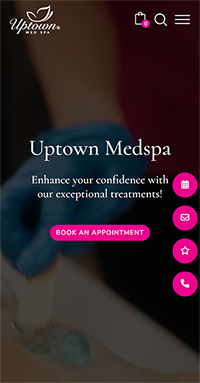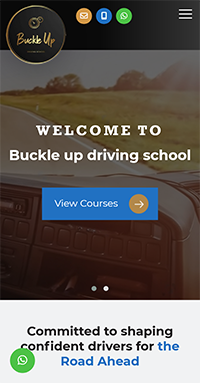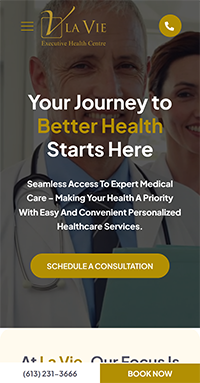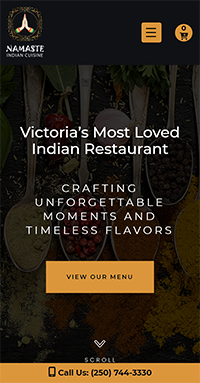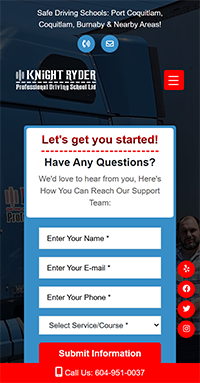In today’s digital age, having a professional and attractive website is essential for businesses and individuals alike. Whether you’re an entrepreneur in the United States, a small business owner in Australia, or a creative professional in Canada, establishing a strong online presence can open doors to new opportunities and growth. However, the cost of website development often deters many from taking the plunge. The good news is that you can get a stunning, fully functional website for just $300, without compromising on quality or features. Here’s how.
Understanding Your Needs
The first step in developing an affordable website is to clearly define your needs and goals. Are you looking for an e-commerce platform to sell products, a portfolio to showcase your work, or a blog to share your thoughts and ideas? Knowing your purpose will help streamline the development process and ensure you get the most value out of your investment.
Choosing the Right Platform
For budget-conscious clients in the US, Australia, and Canada, platforms like WordPress, Wix, and Shopify offer cost-effective solutions with a range of customizable templates. These platforms are user-friendly and come with built-in features that make it easy to manage your website without extensive technical knowledge.
- WordPress: Ideal for blogs, portfolios, and business websites. With thousands of free and premium themes, you can create a unique and professional-looking site.
- Wix: Perfect for beginners, Wix offers a drag-and-drop interface and a variety of templates suitable for different industries.
- Shopify: Best for e-commerce sites, Shopify provides robust tools for managing products, payments, and shipping.
Affordable Customization
While templates provide a great starting point, customizing your website to reflect your brand is crucial. Affordable web developers and freelancers can help you tailor your chosen template to suit your specific needs. Websites like Fiverr and Upwork host skilled developers who offer their services at competitive rates. For $300, you can get a professional to customize your site, ensuring it stands out and functions seamlessly.
Essential Features
A well-designed website should include essential features that enhance user experience and functionality:
- Responsive Design: Ensure your website looks great on all devices, from desktops to smartphones.
- SEO Optimization: Improve your site’s visibility on search engines to attract more visitors.
- User-Friendly Navigation: Make it easy for visitors to find what they’re looking for with clear menus and intuitive navigation.
- Contact Forms and Call-to-Actions: Encourage engagement by making it simple for users to contact you or take specific actions.
Cost Breakdown
Here’s a simple cost breakdown for a $300 website:
- Domain Registration: $10-$15 per year
- Web Hosting: $5-$10 per month (around $60-$120 per year)
- Template: Free to $50 (one-time fee)
- Customization: $100-$200 (one-time fee)
- Plugins and Add-ons: $0-$50 (depending on needs)
Making It Happen
- Plan Your Site: Outline your site’s structure and content.
- Choose a Platform: Select the platform that best suits your needs.
- Register a Domain and Hosting: Purchase your domain and hosting service.
- Select and Customize a Template: Pick a template and hire a developer for customization.
- Add Content and Launch: Populate your site with content and go live.
Final Thoughts
Building a professional website doesn’t have to break the bank. By carefully planning your project and leveraging affordable resources, you can create a beautiful and functional online presence for just $300. Whether you’re in the US, Australia, or Canada, taking this step can significantly enhance your visibility and success in the digital world. Invest in your online presence today and watch your business or personal brand thrive.